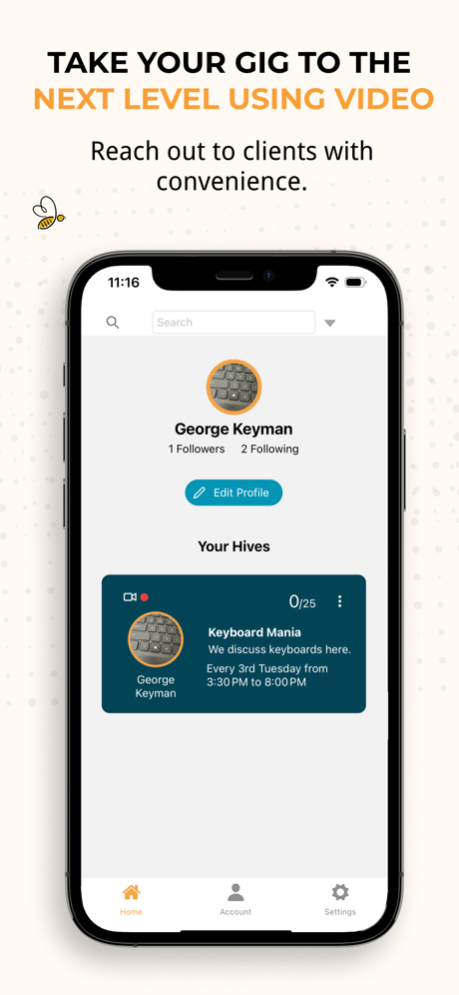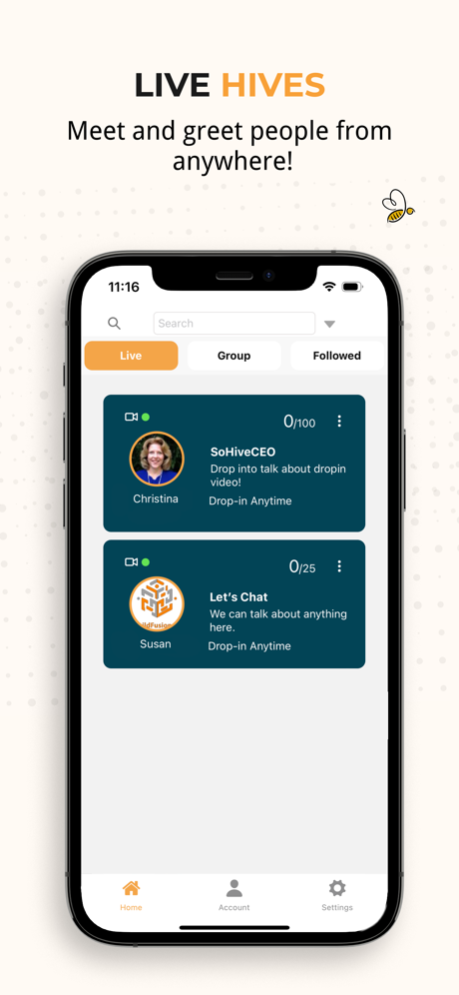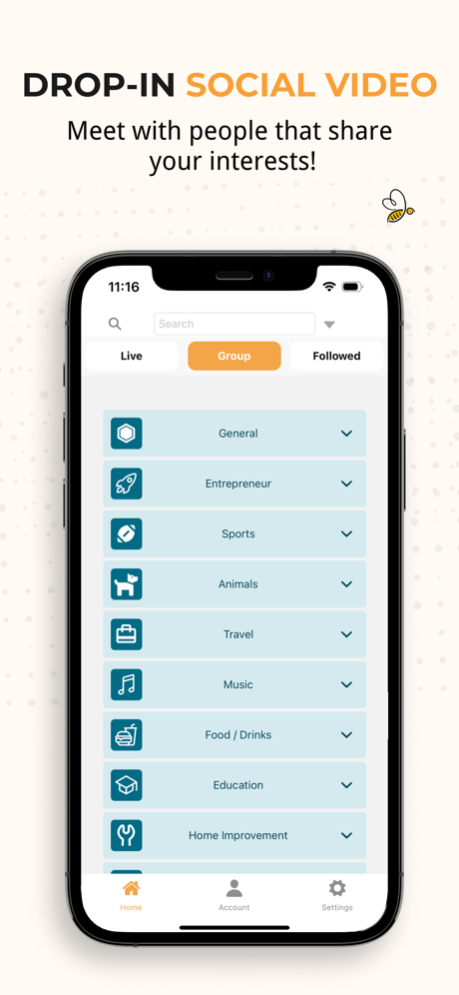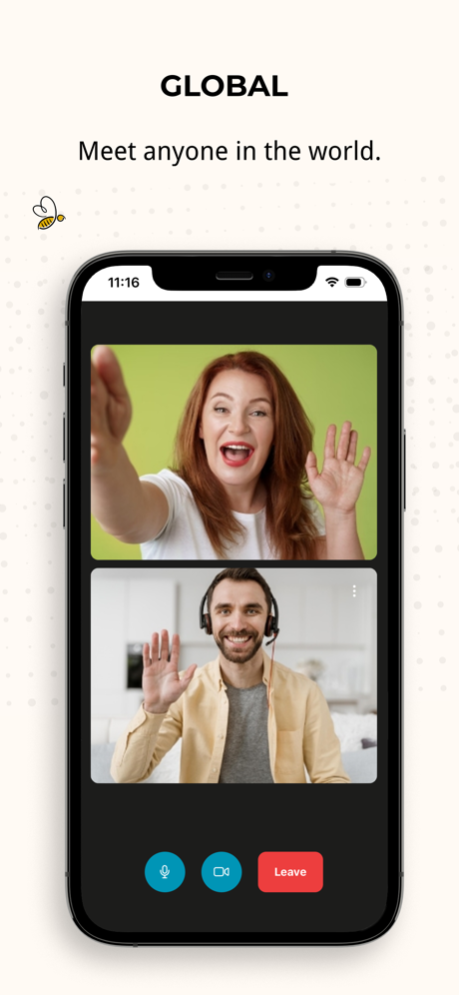SoHive 3.0.1
Continue to app
Free Version
Publisher Description
Don’t be left behind as users move to video to connect, sell, and share in real time! You can now add your own drop-in Hive – don’t wait, do it today!!
Add Live Office Hours to your website and social sites today, by using your own, personalized drop-in Hive.
• Enrich your customer experience by enabling instant, drop-in, two-way video with your customers. You control your virtual room by defining specific, scheduled, live video times or offering drop-in video 24x7x365.
• The Private feature enables you to restrict access to your Hive, exclusively with people with whom you share it.
• Define how many people you allow in your Hive. Set it to two for confidential conversations or up to 100 for broad content communication.
• Make it easy for customers to find your company through SoHive’s social features, such as Follow/Following.
• Define your time zone and SoHive handles the participants’ view to be relevant to their time zone.
• Hive Owners can add their social and business URLs to their SoHive account page.
• SoHive allows you to block another Hive participant from viewing your profile or entering your live Hive, and Unblock them at a later time.
• You may Report a participant in the Hive as a bad actor, which causes one strike against them. Strikes accumulate and after three strikes from different participants, the bad actor participant is knocked off the SoHive system. This ensures proper behavior in the Hives.
Browse the Live Hive Stream to drop into interesting, active Live Events and companies offering SoHive’s interactive experience. Review the Groups to see which companies have Hives and when they will become active next.
SoHive enables eCommerce! Simply invite your followers to a Hive via the invitation feature, and WOW them with conversational interaction or visually inspiring content. Sell your goods more easily by not only talking to your customers about your products but SHOWING them specific features like color or size or quality. Use your Hive for product launches and market research using the drop-in feature to extend your reach to new prospects.
You can mute your audio, turn your video on or off, and add a personalized background. Invite friends and family through the integrated invite feature, which connects to your Instagram, WhatsApp, Facebook, and Gmail. When you are in a Hive and send an invite, it offers your customers, family, and friends the ability to join the specific Hive you are in with a single tap.
SoHive is a secure, Agora-enabled video platform, available globally, 24x7, and supports up to 100 people per Hive. Drop-in anytime from anywhere, globally, and be with others today! Can’t wait to SEE you!
Apr 21, 2024
Version 3.0.1
- Visual fix for login and sign in
- Enter Hive bug fix.
Leapfrog your competition today with personalized, live video. Explore the redesigned SoHive, leveraging serverless technology for seamless synchronization across web and mobile. Add your own drop-in video Hive and assign it to a category, making it easy for customers to find and drop into your live Hive. Check out the Embed tab to easily place your Hive on your website. Share the Hive URL with anyone to create an instant live meeting. Utilize the social features to grow your content audience.
About SoHive
SoHive is a free app for iOS published in the Office Suites & Tools list of apps, part of Business.
The company that develops SoHive is SoHive, LLC. The latest version released by its developer is 3.0.1.
To install SoHive on your iOS device, just click the green Continue To App button above to start the installation process. The app is listed on our website since 2024-04-21 and was downloaded 1 times. We have already checked if the download link is safe, however for your own protection we recommend that you scan the downloaded app with your antivirus. Your antivirus may detect the SoHive as malware if the download link is broken.
How to install SoHive on your iOS device:
- Click on the Continue To App button on our website. This will redirect you to the App Store.
- Once the SoHive is shown in the iTunes listing of your iOS device, you can start its download and installation. Tap on the GET button to the right of the app to start downloading it.
- If you are not logged-in the iOS appstore app, you'll be prompted for your your Apple ID and/or password.
- After SoHive is downloaded, you'll see an INSTALL button to the right. Tap on it to start the actual installation of the iOS app.
- Once installation is finished you can tap on the OPEN button to start it. Its icon will also be added to your device home screen.